Images shown in blue boxes are screenshots for illustration purposes.
CREATE THEIR ENTRY: Go to this page, copy the password from the red box and then click Add New.
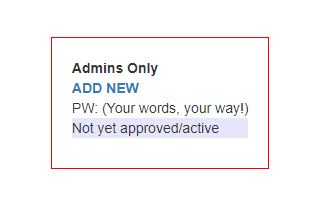

Fill in the Author’s first and last name, then click the link to Save and Continue Later at the bottom.
Enter the Author’s email and click SEND LINK; that will email them a link and password for the page, so they can complete the form.
NOTE: As it states on the form, the author should not actually submit the form until their manuscript is complete, as they will not be able to return to the form after it has been submitted.
The Author cannot fill out these fields, which must be completed by an Administrator:
Approved, Approved By, Assigned editor, Notes & Deadlines, Page Content, Price, Show Order Form, Distributor link.
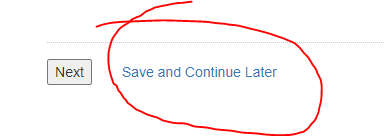
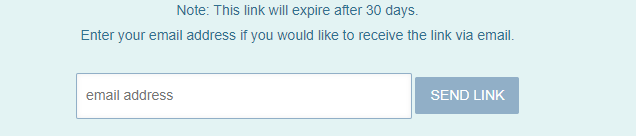
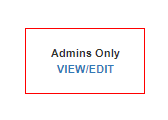
EDIT AN ENTRY To edit an Author’s entry go to this page.
Choose their project from the dropdown in order to go to their page. Look for the red box, as shown at the right, and click View/Edit. Then look for the blue EDIT button at the right.
APPROVE AN ENTRY: Follow the steps above to edit. Make sure it has a title, price or distributor link, and book cover. Mark it Approved when done and it will show up on the list of individual projects for the public.
Link to a page for specific author
Because the individual author entries are set up as